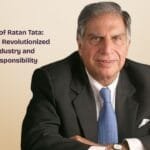To ensure that the application provides a seamless user experience, useful functionalities, and tick marks all the factors on the checklist, Android testing is extremely valuable. However, It can be complex across various platforms, devices, network connections, carriers, and security. There are chances that it might miss some important parts when done manually. That’s where Android automation comes into play. Automated Android testing ensures that all aspects of an Android application perform flawlessly across many devices, internet connections, and operating systems.
In this guide, we talk about Android automation, its benefits, and best practices to overcome some of the common issues that might arise during tests.
Understanding Android Automation
Android automation testing is a method that evaluates the functionality of Android applications to increase efficiency, accuracy, and speed. It includes applications’ performance, functionality, scalability, security, and accessibility.
To accomplish Android automation there are specialized tools and frameworks that test applications on a variety of devices and under a variety of conditions. They evaluate applications for dependability in difficult situations such as limited internet connectivity, network breakdown, unexpected crashes, or high user traffic. Every user activity is recorded by the tool, and errors and solutions are sent as feedback.
Why Android Automation is essential
Due to the rapidly growing number of Android users, organizations of all sizes have begun to seek growth through technology. Because usability is the primary concern of organizations when presenting a feature-rich application to users, advanced Android test automation services are required to drive the desired goals. Leveraging Android automation is essential to achieve the following:
Better Functionality
Android automation may allow testers to give end users more dynamic functionality and features. It improves the entire design document, increasing overall efficiency, especially when aiming for a broad set of specifications. This is one of the most important components of the application, and Android automation is required to allow developers to improve the application’s functionality.
Improved Performance
When it comes to the digital world, the performance of a particular application is an important issue to consider. Android automation can help simplify all features, functions, and device specifications, resulting in performance benchmarks that can compete with or even beat the competition.
Application Security
An application is created to satisfy the demands of random users, and Android automation can assure data integrity for all the saved information. It also helps to remove tainted inputs and provide more efficient activity records.
The world is full of cyber-attacks, therefore making the application secure for the user is vital. This is why Android automated testing is required, as it helps take the application’s security to the next level.
Usability
Usability is one of the most important aspects in determining an application’s success. Android automation can help achieve accessibility goals by offering all of the convenience users required to complete their intended tasks.
Furthermore, Android automation is designed to work on usability testing services to help achieve a greater degree of satisfaction while developing a digital solution that gives a pleasant user experience to end users.
Smooth Accessibility
Developing an application that gives simple access to all types of users. Certain regulations and rules must be observed while utilizing digital services. Android automation testing helps testers apply standardization so that it can help them reach a larger audience, including users with disabilities.
Cross-Device Compatibility
Android automation provides all the capabilities required for improving digital operations within an organization. This approach can make the application deployment-ready by working on everything that affects accessibility, from different devices to operating systems.
Furthermore, it helps to improve test efficiency, coverage, and speed to market while maintaining efficacy across all deliveries. Finally, the technique allows testers to meet any high-performance criteria necessary to deliver outstanding results.
Benefits of performing Android automation
To guarantee that the application gives a flawless user experience, Android automation provides testers with several advantages. The following are some advantages of automated application testing:
Test across different Android devices
Android automation performs testing on several devices simultaneously. This guarantees the application compatibility and a consistent user experience across Android’s wide range of devices.
Test across different versions
Assures that the application runs without any glitches on both the latest and legacy versions of Android, also resolving the issues caused by the operating system’s regular updates.
Improve efficiency with parallel testing
Android automation testing allows running several tests on several devices concurrently. That will speed up the testing process and is particularly beneficial to perform regression testing.
Test across different networks
Evaluate an application’s performance across a range of network scenarios such as Wi-Fi, 4G, and 5G to guarantee dependable operation in various kinds of connection scenarios.
Geolocation testing
Simulating several locations during testing ensures that geolocation-based applications function correctly worldwide as well as for users in different time zones
Cost efficiency
Android automation testing is less expensive since it eliminates the need for human labor. It finds bugs during the development stage, which is just as cost-effective as detecting them afterward. It also saves time since testers can develop scripts and execute tests.
Faster application development
Identifying bugs early on allows testers to collaborate with developers to resolve challenges as well. Android automation finds all issues in a single check, saving testers from having to repeat the tests.
Reduced chances of errors
Manual processes may often make mistakes, which is why manual testing is a less realistic option. Testing tools assist in identifying and correcting potential faults, bugs, and inconsistencies inside the application.
Faster test coverage
Android automation can handle complicated scenarios that are difficult to test manually. Within a shorter time frame, testers may run a large number of test cases and check for improved application functionality.
Challenges for testers during Android automation:
- Device Application Types- There are many different sorts of Android applications. Furthermore, many of them employ various coding languages, adding to the complexity of Android application testing.
- Application compatibility- Ensuring application compatibility across several Android versions, screen sizes, and device configurations can often be difficult.
- Device fragmentation- Testing applications across various Android devices may be challenging and expensive.
- Poor Network Conditions- A sluggish network connection might cause the application to not function correctly. In general, users will not blame their connection. Instead, they’ll blame the Android application.
- Applications fragmentation- Due to Android version mismatch, testers may often see an error when installing an application. During the development stage, this becomes a problem for developers.
Best Practices for automating Android app with ease
The team is advised to adhere to specific best practices to operate with Android automation most efficiently and get better results:
Page Object Model (POM)
Apply the Page Object Model (POM) design pattern to the Android test automation. The POM approach isolates page components and activities from test scripts, making them easier to maintain and reuse for iOS and Android applications.
Early Testing Integration
Incorporate testing throughout the development process from the very beginning. Adopting an agile strategy enables continuous testing throughout the development lifecycle, allowing developers to discover and fix problems early on.
Define Clear Test Objectives
Before starting tests, set explicit objectives and criteria for assessing the application’s performance. This involves creating test scenarios, expected results, and success metrics that are specific to the application’s functionality and intended user.
Comprehensive Test Coverage
Ensure thorough test coverage by verifying the application’s functionality, usability, performance, security, and compatibility with numerous devices and operating systems.
Automated Testing
Embrace automated testing to improve productivity and scalability. Automation tools can drastically cut testing time, make regression testing easier, and find flaws more accurately than manual testing approaches.
Real-World Testing Scenarios
During testing, replicate real-world use situations to see how users would interact with the Android application in various contexts and conditions. This helps to identify possible difficulties with network connectivity, battery use, and device resources.
User Interface (UI) Testing
Pay extra attention to UI testing to verify that the interface of the Android application is user-friendly, visually appealing, and responsive across a wide range of screens and orientations. UI testing frameworks and UIAutomator can assist testers to automate UI tests and validate UI components.
Performance Testing
To evaluate the application’s responsiveness, speed, and resource usage under various load scenarios, do rigorous performance testing. Performance testing tools such as Apache JMeter and Firebase Performance Monitoring can assist in identifying performance bottlenecks and optimizing application performance.
Test on Real Devices and Emulators
Test Android applications on both actual devices and emulators to ensure they cover a wider range of scenarios. Real devices might disclose platform-specific hardware and communication difficulties, although emulators are a cost-effective approach for performing tests concurrently.
Regular Maintenance
As the application evolves, testers must regularly update and maintain the test scripts and object locators. Maintain simple records to facilitate communication within the team.
Best Android automation testing tools
LambdaTest
LambdaTest is an AI-powered test orchestration and execution platform that enables developers and testers to automate Android testing at scale on real and virtual Android devices. The platform enables testers to run real-time and automated tests on over 3000 environments and real mobile devices online. This guarantees that applications run smoothly and perfectly across multiple platforms and devices.
LambdaTest analyses and prioritizes tests using AI algorithms, resulting in a quicker, more efficient, and effective testing process. It also integrates with popular test frameworks such as Appium and Cucumber to reduce feedback loops, speed up releases, and ensure the exceptional quality of the applications. The platform’s user-friendly interface makes it simple for developers and QA teams to generate and maintain automated tests.
Automated functional testing, cross-browser testing, regression testing, and performance testing, are some other notable features of this platform. In addition, The LambdaTest Tunnel enables testers to evaluate the compatibility of locally or privately hosted mobile webpages or native Android applications across Mac environments using online Android emulator Mac without any local setup.
Appium
Appiumis a popular open-source testing tool famous for its versatility. It offers cross-platform testing on iOS, Windows, and Android via the same API, allowing testers to reuse code across platforms. The Appium Inspector provides a single interface for analyzing and interacting with items on the iOS and Android platforms. Test scripts are adaptable, supporting a variety of programming languages. Additionally, Appium Grid supports parallel test execution.
Espresso
Espresso is an open-source tool for evaluating the user interface of Android applications. It is well-known for its fast and reliable test execution, as well as its remarkable synchronization capabilities. Developers may create robust tests that work across several Android versions and devices. Espresso’s user-friendly API is simple to learn and use, making it excellent for providing immediate feedback on application performance.
Robotium
Robotium is intended to automate the UI testing of Android applications. It has powerful and simple APIs that make it easier to write test cases for user behaviors including clicking, scrolling, and text entering. Robotium supports many Android versions and devices, making it ideal for testing complicated applications in various scenarios.
UI Automator
Google’s UIAutomator provides for thorough testing of the user interfaces of Android applications and games. It enables testing on devices with API level 16 or above and executes JUnit test cases with specific privileges, allowing for tests across many processes. However, it does not allow WebView testing and cannot interact directly with Android objects.
Conclusion
In conclusion, introducing Android automation into an ongoing digital model at the appropriate moment can assist testers in improving their technological expectations for an application. However, with so many Android devices and operating system versions available, ensuring the application runs properly across the various devices is no easy task. Utilizing the correct tools and frameworks and adhering to best practices testers can increase application quality, shorten the time to market, and expedite the testing process.